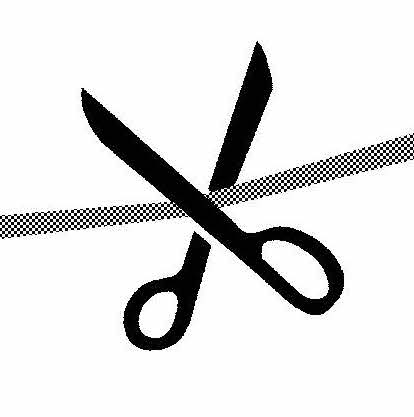Annex 2: Snapshots of internal red tape stories
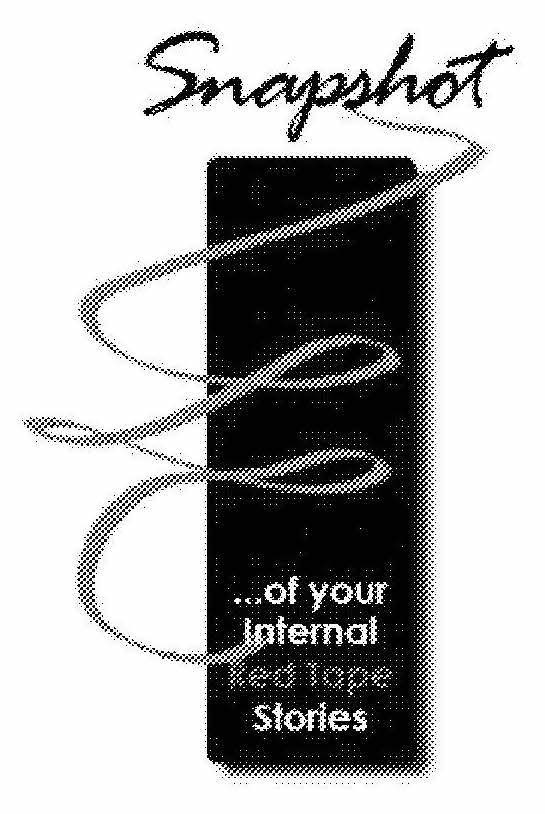
Snapshot: Getting IT help
Requesting IT support is a task that most employees undertake from time to time. Employees’ stories about getting IT help range from relatively straightforward requests, such as setting up a dual monitor, to those that are more complex, like obtaining access to a closed network.
Two central themes emerge from these stories: the challenges inherent in transitioning from locally-based to centralized services, and the ambiguity around roles and responsibilities that sometimes results from these transitions. The following comments express the views broadly shared throughout these stories about obtaining IT support:
“We have swung in the direction of centralization at a huge cost to our clients in terms of time and productivity.”
“We have added one more layer to answering service requests on behalf of our clients.”
“There is complete confusion around when to call the IT helpline, when to put in a ticket, when it can be done by the employee and when it has to be done by the manager.”
“We no longer know what our local IT does… I am not at all sure the ticket process is clear to them either… They don’t seem to be aware of what ticket is theirs and what ticket is Shared Services’.”
Notwithstanding the goal of streamlining IT services under the umbrella of Shared Services Canada, these stories illustrate that the new system is not without difficulties. Perspectives from clients and IT Helpdesk technicians capture issues from both sides of the service desk, including increases in wait times, inadequate communication between IT support and clients, and lack of flexibility in problem-solving.
Feedback from IT Helpdesk technicians highlights the lag time on the ground between the need for IT support and fulfillment of the request:
“… we currently have to tell clients – who we are standing right in front of – that we cannot help them until they call the National IT Service Desk and get a ticket number.”
“… now they have to go through a lengthy process and wait period, sometimes for days, just to get the same support they used to get in minutes.”
For a client trying to access IT support, the process can seem like
“throwing a pebble into a black hole… It is only after repeated inquiry emails and telephone calls that we receive a response.”
While waiting for IT support, the client’s work often rests in limbo:
“If your computer is down and it is next to impossible to do your job without it, yet there is no response from the service desk… sometimes for days, and then the repair may take weeks…”
At times, the absence of communication between IT support and the client can feel like the service call is about the ticket rather than the service:
“I needed a file restored. The IT person working on it kept stating that it was restored and closing the ticket, and I had to keep calling Helpdesk and saying ‘it’s not restored, the job is not complete, please reopen the ticket.’”
At other times, the lack of communication seems like a game of “telephone,” where the initial message gets lost in the transmission:
“The whole process is so impersonal; quite often communication misfires and no one knows what is going on.”
This client’s experience trying to obtain access to a closed computer system illustrates how things can go wrong:
“…I put in my request through the IT Service Desk. The original request was for two computers and a printer. The request came back as one computer. When I challenged this, I was told that I had to go back to my Service Desk and put in a new request.”
The challenges of a centralized IT help desk are felt acutely by employees in the regions. Physical distance underscores delays between central and regional IT staff and the loss of local deskside support. These two stories reflect the kinds of experiences shared by GoC staff in the regions:
“It took approximately 3 months, 9 help desk tickets and 7 individuals (in Ottawa, Winnipeg, Vancouver and Edmonton) to get me the network shared drives, software and account login information that I required to do my job on a 4-month assignment in the same Branch…”
“We have a program on our computers that faxes out authorizations. … Our local IT are one floor above us and they have a server for this program, and when it goes down, all it needs is to have the server reset. But we have to call helpdesk in Ottawa, who then contacts a Shared Services person in [our region] to reset this server.”
Some respondents’ stories highlight solutions for making the current model work for them. Some seek ways to work around the system, such as contacting the local IT help directly:
“In the past, I used to open tickets for every single reset I needed. After a while, I asked my IT contact to accept a recurring Outlook appointment to proactively reset our server weekly.”
Others propose putting in place service standards for wait times:
“Knowing how long it will take for an IT issue to be resolved would be a step in the right direction.”
Still others propose a revamped IT service delivery model – a halfway house between the former and current models which brings back deskside support, leverages local knowledge and, when dealing with urgent matters, gives clients access to
“Fast, mobile deskside service with tons of local knowledge and a centralized system for less urgent or infrastructure work… the local knowledge is there and it is faster and easier.”
As this respondent notes, while centralization is a valuable tool for streamlining service delivery, ensuring that the client remains at the centre of the service experience is fundamental:
“Centralizing some systems – email, infrastructure backups, Office products – is good, but this doesn’t mean it is good for everything. Sometimes being right there to communicate directly with a client and understand what they need is key.”
Snapshot: The trouble with travel
Feedback highlights the lengthy internal approval process chain required before travel can be authorized and booked, moving from the manager up to the ADM:
“…the approval process required over 8 signatures to spend $200 for two people to travel to Ottawa for an interdepartmental meeting.”
In some instances, the approvals seemed to sit in the office of senior management (ADM or DM) for so long that it either became too late to book the travel or that the early bird rates for tickets and events were missed:
“In many cases, approval is granted 2-3 days before the departure date, in which case the flights are now almost double the cost that they would have been 2-3 weeks prior to the required travel date.”
Feedback on the Shared Travel System (STS) pinpoints irritants in each part of the process of making travel arrangements for Government of Canada business, from securing approvals to making bookings and submitting travel claims. Concerns focus on the negative impacts and extra costs associated with the new system. The following comments express the views shared widely by those who told their stories:
“The whole travel system is counter-intuitive, frustrating, time-consuming and demoralizing.”
“I spent more time doing the logistics than actually travelling.”
When making a booking, participants note the lack of flexibility in the STS portal, indirect routing and increased costs:
“…the HRG website doesn’t show all flight options and doesn’t take into account the inconvenience to the travelling member, the meandering routes, overnights and backtracking.”
“The recommended route for a trip from Ottawa to Germany was Ottawa-Washington (overnight) Newark, NJ (overnight)-Germany.”
“A booking for the Eurotrain from London-Paris return was quoted at 600.00 Euros while the rate from the Eurotrain website was approximately 100.00 Euros.”
Many STS users find themselves going online to search for cheaper or more direct travel options:
“…there is no trust in the services and quotes being provided, and individual work time is invested in searching plane, train and auto rental websites to ensure the lowest fares are obtained.”
When clients require assistance at critical points in the process, feedback underscores the absence of clear guidance from the service provider and, especially, the length of time spent on a call:
“The greatest dissatisfier is the time it takes (on the phone) to make the simplest booking. The online booking agent had no familiarity with the area I was travelling to. It took more than 2.5 hours.”
Moreover, clients report being charged a fee for contacting the service provider for assistance:
“Support is not only slow but apparently fee-based. Why are we charged to manage issues with a product that doesn’t work properly?”
Filing travel claims is an equally cumbersome process of
“filling out, scanning, uploading and monitoring travel claims.”
This process easily becomes amplified when undertaken for a large event with several participants.
Feedback further focuses on the portal itself, highlighting in particular the absence of a user-focused design and inadequate training. For many, navigating the system is a time-consuming and burdensome process. When employees experience difficulties, they either find themselves starting the process all over again, or asking others for help:
“The software system was very poorly designed, has bugs, and is a drain on resources, trying to find workarounds, trying to find answers from the service provider, seeking help internally from other employees when other avenues fail… Admin staff are given minimal training online, but no real-time training. Other staff are expected to learn the process on their own…”
Many stories factor in the time lost navigating the portal:
“…there was 4.7 hours lost waiting/lag time for one request.”
Others document the financial costs:
“…the Department spent around $97.00 on salaries to deal with a $149.00 expense claim.”
Most, however, underscore the less tangible costs, like employee dissatisfaction:
“…employees feel cheated out of their professional time and expertise by an administrative process.”
While technology-based solutions are encouraged as a way of engaging employees more broadly across the public service, they are not without their own challenges, chief among them being access to the technology – i.e., firewalls, bandwidth – or even a working system. In some cases, technology simply cannot stand in for face-to-face interactions:
“While video and web-based conferencing were viewed as a way of keeping things moving forward, these tools were often unreliable and did not generate the same results in terms of making progress on key files.”
In the worst-case scenario, employees opt out of even the necessary travel, which, as this respondent notes, is also a missed opportunity:
“I am missing opportunities to attend workshops and conferences but, more importantly, to liaise with colleagues.”
The stories provide plenty of feedback about how to improve the travel system, from streamlining the approval process to providing more training and support:
“Reduce the number of approvals needed. Have faith in the managers to make the right assessment of the necessary travel.”
“Allow automatic acceptance of travel items below a certain dollar value. Filling out a solemn declaration for a $3 bus ticket is not a good use of resources.”
Most, however, focus on improving the portal itself:
“Improve the website to make booking a reality online with realistic timelines as well as minimize the necessity to call a CSR [Customer Service Representative] every time.”
“Make the software architecture simple to use and the terminology plain language.”
“Provide on-screen buttons to ‘go back’ and ‘delete.’”
“Be upfront about password requirements. Most websites are upfront about what your password must contain.”
“When preparing an expense report, the expenses should not have to be repeated. There should be a drop-down menu in the travel request where amendments could be made.”
“Deleting a travel request, with or without an itinerary, should be simpler.”
“Add more bandwidth. The lag time for data entry is a big deal.”
While implementing these recommendations would go a long way toward improving the service experience of travel system users, in order for the travel system to work for them, they ultimately need to be actively engaged in designing the service. Holding focus groups to allow employees, managers and select power users to share their feedback would be a first step toward doing so.
Snapshot: Evaluating performance
In 2014, the federal government introduced an enterprise-wide performance management program to clarify expectations for public servants in executing their job functions. Feedback on the new program from those who shared their stories has been wide-ranging.
For some, the adoption of the new program has been a positive experience:
“The introduction of the new PMA [Performance Management Assessment] program has been wonderful for our team. It brought us together to determine what our values and service delivery standards should be to allow us to serve clients better. We built our PMAs over a 2-month period and I engaged with staff and clients on what they expected from our unit. We transferred that into measurable deliverables, which has empowered us to be fully accountable.”
Others suggest that it is still too early to draw any conclusions about the new program:
“The system is still in its early stages, still new. Both supervisors and employees are exploring it and testing it out… It’s still early to make a definitive assessment or evaluate a process being rolled out.”
However, many of the stories identify irritants throughout the performance evaluation process, from setting up and maintaining an employee’s Performance Management Agreement (PMA), to the online system for documenting performance. These irritants have also had a notable impact on staff morale.
Some employees identify issues around setting SMART (specific, measurable, attainable, relevant, trackable/time-bound) work objectives, especially those that can be achieved, tracked and measured over the duration of the employee’s PMA:
“My greatest challenge was getting SMART objectives that are within my ability to achieve. Once objectives were established, I found it challenging to determine how they would be tracked and demonstrated, which I felt really should have been the basis of the objectives.”
Others point to the challenges that can arise when deploying to a new position and taking on the previous employee’s objectives:
“It is demoralizing when you assume an objective from an employee who has moved to another position, and it is difficult/or you to deliver on it (in my case it was already overdue), but this is not always clear to management if the status of files/objectives are not regularly reviewed as part of an exit procedure… I guess I could have camped outside the office of the person I needed to connect with or phoned every hour…”
The majority of feedback, however, focuses on the rating grid. These stories highlight inconsistencies around the application of the rating grid, and it is in this area in particular where the blow to staff morale is felt most acutely:
“My experience with the rating system as an employee and as a manager has not been a morale booster.”
Some note being told that each member of their team would receive the same rating of “3”:
“We were advised that no one will receive an “exceeds expectations” mark and no one will get a low mark. We are all being given the same mark, as no one either wants to or has time to “talent manage” or “performance manage” people. So if you work hard all year, you get the same score as that person who texts all day long. And that score follows you from now on.”
Others indicate that a bell curve was used:
“Employees were being curved within our unit and not assessed according to the rating grid provided by TBS. The bell curve was used to avoid scrutiny of too many people in one rating versus another. Some employees will continue to perform regardless, since what matters most is their sense of accomplishment, others are only going to do what attracts management attention, and others have decided not to bother anymore.”
Some employees were simply unable to obtain an evaluation, either because they changed jobs or because their manager left during the year:
“Ideally, my current manager would have tried to see if he could get feedback from my previous bosses in order to provide me with some sort of assessment. Realistically, most managers don’t have time for that.”
Respondents further highlight issues around the Public Service Performance Management (PSPM) Application, the portal for completing online performance agreements. Feedback paints a picture of an inflexible and time-consuming data entry system, from the initial process for claiming an employee, to the data entry throughout. This is especially taxing for managers who have a number of employees with similar PMAs:
“The process has unnecessary back-and-forth confirmation steps that drag a simple procedure into an hours-long ordeal.”
“Most of my team have similar components, but for each one I had to re-enter or cut and paste the data. I had to do this input 11 times. It took approximately 3.6 hours.”
“This is the most tedious and exhausting part of performance management. This isn’t just my experience. This is the case for every manager in the public service.”
Moreover, the timeframe for completing PMAs, which coincides with fiscal year-end, is a major irritant for many public servants:
“Completion of PMAs always lines up with year-end deliverables, which makes it difficult for both the employee and the manager to really dedicate the time this important exercise warrants.”
More broadly, however, the stories raise important questions about how the new performance management program addresses issues around organizational effectiveness, like “process” and “culture,” which impact job performance:
“What happens to those high-performing, seriously dedicated employees who experience operating cultures that interfere with getting results? Are those employees always going to be in the land of the ‘threes’?”
“The problem is not in identifying the right solutions, but in identifying the right problems. Improving performance results is not just about training and behaviour; it is also about effective processes and the right tools.”
These stories further suggest that issues around evaluating performance also lie in identifying and training managers with competencies in people management. Feedback underscores the importance of people management skills and the need for tools to support managers, especially those with employees whose performance lies at either end of the spectrum – the “outstanding performers” and the “poor performers”:
“It isn’t necessarily the system that was or is wrong or ineffective – there are always comment boxes to add information that may not fit elsewhere in the system – but rather the training that managers and supervisors receive on how to engage in healthy conversations with employees, how to motivate poor performers and how to work with the outstanding performers.”
The stories propose a broad range of solutions for addressing issues, from refining the portal based on client feedback to providing more and better training on the performance management program. Feedback overwhelmingly urges that the portal be revised as soon as possible to allow managers to duplicate PMAs and adjust them as necessary:
“Amend the system so that I am able to enter the data once and duplicate it for the number of employees that have the same PMA foundation. In the learning plan sections, I can then tailor the data to the needs of the employee.”
“If we moved to a system where we could replicate the data, it is logical to believe there would be cost savings. It would also free up managers to do their job within the hours of a normal work day.”
Employees recommend changes to the performance management program that would introduce a “check” on the rating system:
“There should be more than one person rating an employee’s performance per assessment cycle, and that part of the assessment should be linked to a specific set of work functions.”
Feedback further urges targeted training on the performance management program in two key areas: how to write work competencies, and how to apply the rating system:
“Better training/review support for those devising objectives, and for recognizing the importance of accrediting skills and competencies and the role that leadership can play in achieving organizational goals, rather than simply evaluating if core objectives are met.”
“With this kind of performance rating system, there is a need for more robust training for employees and managers.”
More fundamentally, however, the stories urge more support for managers in executing their people management functions:
“Good managers were having ongoing performance discussions already. The problem is not that we lack a centralized system for doing this… it is to train people to be managers.”
Snapshot: Changing departments
Moving to a new department or agency is something that most federal public servants will do during their careers. In 2011-2012, more than 20,000 federal public servants changed departments and, on average, it took 59 days for their records to be transferred between departments.
Therefore, it is not surprising that, in their red tape stories, public servants identify key irritants in the process of changing departments on a temporary or permanent basis. While several steps are involved in moving to a new department or agency – from obtaining a new security clearance to transferring an employee’s pay file and everything in between – many public servants simply do not know what they need to do, or where to begin:
“The issue is really around the lack of information available during the onboarding/transfer process. Each group does its thing – HR, Compensation, Security, IT, IM Credentials, and so on. But you are lucky if you get someone to guide you through the whole onboarding and transfer in/out process.”
Public servants report inconsistencies when transferring their security clearance to a new department or agency. The transfer is a smooth one for some, while others report having to undergo security checks despite holding a valid security clearance, even when the new position requires the same or a lower level of security:
“I hold a Secret-level security clearance, a status that I have held for several years. In my new position, I was asked to do a reliability clearance. It took three weeks to be processed.”
Many public servants do not know what to do with their myKEY when they change departments. Sometimes, their myKEY is deactivated upon leaving their home department; at other times, employees continue to use their existing myKEY:
“My myKEY was cancelled or deactivated by the department I left.”
“I have worked in seven different departments and I have always just used the same myKEY.”
Some employees log hours, days or weeks trying to obtain access to their myKEY once they move to their new department:
“The actual myKEY transfer feels like IT limbo! The amount of time I spend explaining on the phone, sending emails is just mindboggling.”
For those who experience delays in accessing their myKEY, they report not being able to access other key personal information until their myKEY issue is resolved:
“Since my myKEY was not transferred, I can’t access the Pay and Benefits Web Applications; I can’t transfer my PMA to my new workplace and input new objectives; I can’t VPN in from home; I can’t change my contact info in GEDS 2.0.”
Employees on secondment highlight the particular challenges of moving to a new department or agency:
“Coming in as an interchange seems to add extra complexity, as you both are and are not part of the new department.”
This becomes evident when trying to access their PeopleSoft account while on secondment:
“I am not able to access my Peop/eSoft account from my host department, which means I have to submit leave in paper format to my home department. I tried to register my PR/, but the system did not recognize it. My pay is still administered by my home department, so I guess the account resides with them…”
Employees report inconsistencies upon arrival at the new department or agency. Where one employee may be set up and ready to go from day one:
“When I joined my new department, our wonderful administrator had a computer and phone set up to my name, and my email was ready to go. I even had basic supplies and a notebook!”
“My new employers were, however, right on the ball with making sure my oath was completed on my first day.”
In other cases, new employees lack even the essentials and, often, there is no orientation session for new transfers:
“…I was without a computer on my desk for over a week, and once it did show up it took a few more weeks to have my account initialized.
“…the essentials are done fairly well, but everything else about departmental integration – not so much.”
In their red tape stories, public servants share some insights into how to improve the experience for employees moving to a new department or agency.
Some call for a consistent process across government:
“If the public service is to encourage mobility… the processes should be smooth… or at least centralized.”
Others suggest the creation of guides or checklists to steer all those involved through the onboarding process:
“A guide for transferring between departments would be a good start. We have guides for new employees and for retiring. Changing departments is more frequent.”
“A transfer checklist of tasks required by each of the parties – employee, home and host manager.”
Other recommendations focus on specific aspects of the process. Minimize the opportunity for error or delay by transferring an employee’s security clearance in a manner similar to their personnel files:
“Security clearances should be transferred like the rest of your personnel files.”
“The security clearance should be retained in PeopleSoft and automatically carried forward with the employee.”
Amend the PeopleSoft account to accommodate employees who are on secondment:
“Like in myKEY, provide a link in PeopleSoft to add host information.”
Above all else, however, reaching out to public servants who engage in the transfer process on a regular basis – employees, admin staff, managers and functional specialists – is essential to ensuring that the appropriate solutions are put in place.
Snapshot: Security clearance screening
Security screening is a task that virtually every individual has to complete, whether moving internally, joining the public service for the first time, or working as a contractor with the Government. Feedback about security screening surfaced often among employees of varying levels, occupational groups and departments. Although public servants pinpoint irritants in several areas of security screening, the broadly shared view is that any amendments to the process must be balanced by the need to ensure that risks are managed appropriately:
“I like the idea of cutting red tape, but these are areas where the red tape actually is the value added. The extra steps and verifications are the service.”
While still early, the introduction of a new security screening standard (October 2014) and new measures for electronic fingerprinting (July 2014) seek to address some of the issues identified by public servants in their security screening stories.
A key irritant identified by public servants is the inconsistency across departments and agencies around the transfer process when changing jobs. Many public servants report not having any issues transferring their security clearance to a new department or agency:
“I’ve never had a problem bringing my clearance with me from one department to the next.”
“I have Secret in my substantive and I am currently on an assignment that does not require that level. There was no cancellation or adjustment.”
Others report having to undergo security checks despite holding a valid security clearance; in each case, the position the employee was being screened for was the same or a lower level of security as their current status:
“I hold a Secret-level security clearance, a status that I have held for several years. In my new position, I was asked to do a reliability clearance. It took three weeks to be processed.”
“…when I transferred from one location within the same department to another, I had to relinquish my pass and be formally escorted off the premises. When I headed to Security at the new location, I learned that they were affiliated with the office I had just transferred from, and they would print up and deliver my new pass. When I received it the following week, it was the SAME as my old pass/photo, yet my original had been destroyed.”
While the new security screening standard seeks to enable the transfer of an employee’s security clearance at par, delays, and what may seem like inconsistencies in practice from one department or agency to another, can still occur, as the receiving department has the right to request a security check under certain circumstances.
Moreover, mistakes can still happen. As this public servant notes,
“the transfer process is only as good as the person both making and receiving the request.”
Unless appropriate checks are in place, mistakes may even go undetected for years and take months to undo, causing unnecessary delays for all involved – managers, employees and advisors:
“After over 15 years with a secret clearance and having moved departments several times, I started a position at a new department. Each time the transition went smoothly, until I left the last department to start in my current position. When my current department contacted the former one to verify my security clearance, we learned that the paperwork had never actually been transferred, and had been destroyed as part of normal disposition practices. While my secret clearance remained, it was not portable without the paperwork. So I found myself having to redo a complete security clearance.”
Feedback further suggests that the opportunity for error or delay in the transfer process could be minimized if an employee’s security clearance was handled in a manner similar to their personnel files:
“Security clearances should be transferred like the rest of your personnel files.”
“The security clearance should be retained in PeopleSoft and automatically carried forward with the employee.”
Many public servants highlight the length of time it takes to receive a new security clearance. While the new security standard directs departments and agencies to adopt service excellence practices such as service standards, feedback pinpoints aspects of the process where there is still room for improvement.
For some, delays are encountered as a result of travelling or living abroad:
“I have had issues with an employee waiting for a security clearance. It took eight months.”
Some note that the delays are not necessarily the result of red tape, but due to the realities of having living abroad, like obtaining the necessary documents from authorities outside of Canada:
“The difficulty for those who have lived abroad is obtaining the appropriate documentation from the country where they lived.”
However, as feedback suggests, seemingly intractable issues like this could be given further consideration:
“The reality is that many people travel abroad. Why haven’t we found a more efficient way to verify security information in these cases?”
Possible solutions, such as providing check boxes on the form for applicants to indicate whether they lived or worked abroad on business, government or otherwise, could be considered.
Security screening stories further indicate that the process of applying for a security clearance for contractors in rural or remote areas can be cumbersome. As this story suggests, while the demand for contractors is high, contractors simply move on rather than wait for the process to unfold:
“The onus is on the contractor to follow through on the process, and in the fields where demand is high, contractors leave rather than complete the security clearance process. It makes it extremely difficult to find contractors a/together. “
In many of the stories, filling in the form is a key irritant, especially the inability to save the fillable PDF form:
“You cannot save the form with any personal information. You are allowed to ‘fill and print’ the form, but once you close it you cannot go back and ‘edit’ the form without having to retype everything.”
“Why can’t we make the determination or the judgement call ourselves about saving versus not saving our own information? If the concern is around privacy and security, why not make these files ‘encryptable’?”
Public servants also express frustration around sign-in requirements when visiting OGD buildings. Some point to the time delays that can result:
“The time and energy spent going through security and waiting to get a temporary pass to attend an interdepartmental meeting. This holds up the start time for the meeting, or means employees miss part of the meeting.”
Others note the inconsistencies in these procedures from one department or agency to another:
“Some departments only require you to show your ID, whereas others require you to sign in and be escorted. This is often a problem for regional staff who have to be signed in or get a special pass when they visit their NHQ in NCR.”
Many, however, highlight the perceived barrier to accessing OGDs:
“If I am a GoC employee and my secret security clearance is good at my home department, isn’t it good enough to allow me to go through the commissionaire’s desk at an OGD without having to leave my ID and be escorted?”
“This can lead employees, especially those from regional offices, to feel alienated.”
In many stories, public servants raise questions about streamlining and centralizing the security screening assessment processes and tools:
“Why don’t we have a centralized security clearance process so that the person can move freely from one department to another without the worry of verifying their security clearance? After all, we all work for the federal government.”
Some suggest a universal Government ID card, much like that in place at IBM:
“At IBM, staff are easily able to swipe in and enter IBM offices in the foreign country they are visiting couldn’t we just do the same thing for the federal government?”
Notwithstanding the need to ensure a security screening service that safeguards federal assets, feedback suggests that some of the irritants identified in these stories could be addressed through improved communication.
Feedback highlights the importance of a community of practice among DSOs (Departmental Security Officers) to troubleshoot issues and share best practices:
“…a forum for DSOs where they can collaborate and discuss these issues.”
More fundamentally, however, respondents underscore the importance of providing the service user with clear guidance throughout the security screening process:
“Give clear instructions to prospective employees about how to fill out their security screening forms and offer help if required. Lots of delays are about human error, skipped sections, gaps, forgotten signatures and the like.”
“Demystify the personnel screening consent and authorization form and provide an understanding of the screening process in general, including what happens to the personal information that you provide.”
Clear communication – giving clear instruction, explaining why things need to be done a certain way, providing a sense of time frames, and the offer of help – would be a first step toward improving the security screening process for prospective employees and public servants alike.
Snapshot: Navigating myKEY
Federal public servants must obtain a myKEY, the Internal Credential Management (ICM) identity-based credential, from Shared Services Canada (SSC). A myKEY is necessary to access certain types of GoC online applications, including Compensation Web Applications (CWA), GC Secure Remote Access (GCSRA), the MAF Portal, and Performance Management Agreements. As more government-wide initiatives are launched, employees will use their myKEY to access these new programs and applications.
In employees’ myKEY stories, challenges occur when employees move to a new job within the federal government, either permanently or on secondment. As the myKEY stories show, there is no single, clear understanding about what should be done with their myKEY, and by whom, when employees change jobs. Sometimes their myKEY is deactivated upon leaving their home department:
“My myKEY was cancelled or deactivated by the department I left.”
“I had to revoke the myKEY from my previous department and then have it recovered by my current workplace.”
At other times, employees simply continue to use their existing myKEY:
“I changed departments, plugged in my USB stick with myKEY on it and things worked out.”
“I have worked in seven different departments and I have always just used the same myKEY.”
Many employees raise questions about why their myKEY does not just automatically follow them, like their PRI does, when they move to another department or agency:
“Why isn’t there an automated transfer process if myKEY is part of our standard work tools? Why is there a transfer in the first place? Aren’t we all behind the GoC firewall?”
Several stories document the time and effort employees invest in trying to obtain a new myKEY once they are in their new position. Some employees log hours, days or weeks navigating the process:
“The actual myKEY transfer feels like IT limbo! The amount of time I spend explaining on the phone, sending emails is just mindboggling.”
The requirement that an employee’s email address match the name in the CWA system can further slow the process of getting a new myKEY until the discrepancy is resolved. In some instances, the situation is complicated even further when a department or agency is not using the Enterprise-wide system.
Employees who experience delays in obtaining a new myKEY indicate that they are also unable to access other key personal information until their new myKEY is in place:
“Since my myKEY was not transferred, I can’t access the Pay and Benefits Web Applications; I can’t transfer my PMA to my new workplace and input new objectives; I can’t VPN in from home; I can’t change my contact info in GEDS 2.0.”
The scope of experiences shared by employees suggests that the challenges around myKey are not so much with the tool itself, as they are with the absence of knowledge around how an employee’s myKEY should be managed and, when there is a problem, where to go for help:
“I was clueless as to who managed myKEY, what specifically it was (or wasn’t) for and how to manage it when I transferred on secondment.”
“Who do you go to: Shared Services or your IT person, or your HR person?”
In their many diverse stories, employees share a common understanding about how to fix issues around myKEY in the short term. Whether in the form of FAQs, user guides or how-to videos, employees and their departments and agencies require user-friendly information about myKEY and how to use it information that explains what it is, how to maintain it, what to do with it when you change jobs, and where to go for help. As one myKEY user explains:
“As a tool to access key personal information and emails, more support information should be readily available and Help Desks should know everything about it… the support information should be easily available on our intranet sites and the list of people who can help should be available.”
Putting clear instructions in the hands of the end user would go a long way toward closing the gap between those who seem to navigate the system effortlessly and those who endlessly labour away. Over the long term, however, a more sustainable solution would see an employee’s myKEY follow them from job to job, with procedures in place to update an employee’s myKEY with their current position and department within an expected time frame.
Snapshot: Accessing systems
For many employees, the introduction of new systems is a major source of frustration. Public servants report that new systems are commonly introduced without consulting or product testing with end users prior to roll-out:
“The biggest issue with new technology is that the consultation and piloting phase is not done at a grassroots level…”
“…If a product is tested only at the level of the most secure and skilled user, then you are not listening to the needs of the largest group of users.”
Implementation is often accompanied by inadequate training, and a lack of support at the back end:
“There was not enough training offered to the end users.”
“We had no dedicated consultant to roll out for us. This would have been helpful.”
Service user frustration is amplified when an existing system is replaced as a result of a change in service provider: having to learn and live with a brand new system, which may or may not be designed with the needs of the public service in mind.
“The cost of changing software is not accounted for when calculating the cost of the change in contract during a procurement process… the salaries and training costs… GoC employees can’t be learning a new software system every time a contract expires.”
Feedback notes the absence of mechanisms for post-implementation review:
“When new systems break down or are incompatible, you have to look for the root cause. Why is the system hard to use? … No one asked an end user what they needed from a system.”
Many question the timing of the introduction of new systems at fiscal year-end:
“Why is it necessary that most new systems/tools are rolled out around March 31st (fiscal year-end), which is the busiest time of the year for many end users, and why could these not be implemented at another time (e.g., several months before or after fiscal year-end).”
Stories document the associated costs for employees – lost time and productivity, employee frustration, having to work with inadequate tools, and searching for workarounds:
“A drain on time – trying to find workarounds, trying to find answers from the service provider (not always with success), employees spend time seeking help internally from other employees when other avenues fail.”
“A source of frustration – the frustration of having to work with poor tools, the frustration of knowing that this results in a waste of money collected from Canadians and takes away from the time that would be spent on other tasks.”
Some establish their own troubleshooting processes for their employees:
“No one gave me the rules, so my team created its own. There was some training but it wasn’t entirely useful. I ended up spearheading my own change management plan… We also had desktop ridealongs, which were so helpful. We created our own user documents, as the training was not customized enough for our agency.”
In addition to the process for implementing new systems, the inability to access electronic tools like webcasts or webinars because of issues around firewalls, bandwidth, or even having a working system is a major irritant for public servants. Many cite their experiences with live streaming the BP2020 webcasts, including the one on internal red tape:
“Our group signed up and live streamed the speech so that everyone could watch but we got a stream that cut out every other minute. We heard maybe a third of the speech, which is ironic because I think BP2020 is about tech and innovation in the public service?!”
“Public servants seek approval to take time from regular work to participate in webcasts about Government of Canada innovation and red tape reduction. It is ironic to have such horrible bandwidth issues; we give up in frustration and go back to our day jobs. Is that not what we’re trying to fix?”
“…It’s unbelievable that I can’t watch and listen… I just want to connect, learn, and do my job.”
Feedback further pinpoints specific system irritants, from acquiring non-standard software to GCDocs downtime. Acquiring non-standard software is a lengthy and time-consuming process, from completing justification paperwork for software purchases, to waiting for program funds to make purchases, to the time spent waiting for the software to be installed:
“I am waiting for them to install SUDAAN for survey analyses; it has been over a year now since we bought it.”
Some simply give up on the process:
“Some colleagues work without necessary software because they feel that the process is too laborious.”
Others point to the Policy on Acceptable Network and Device Use as a barrier to doing their jobs. Some public servants report not being able to access sites that they require to do their work:
“All or nearly all sites, including sites referred to me by my fellow public servants, were blocked. I did the research over successive nights at home after hours, staying up late after putting the kids to bed.”
Feedback further notes that these blocked sites include federally supported learning organizations:
“Discoverers of blocked learning materials intended for public servants spend time writing business cases to have them unblocked…”
For many, however, whose department or agency has implemented GCDocs, the impact of GCDocs downtime on their work is unparalleled:
“As we have moved to a paperless process and rely on GCDocs, downtime really impacts us as we can no longer access our working documents… The last downtime had us out for 3.5 hours at a financial cost of $1,000 for my team. Multiply that by those impacted across government and we are talking about significant losses in efficiency and productivity.”
Within their stories, public servants share some key lessons around accessing systems. When putting new systems in place, public servants urge the federal government to engage service users in system design and testing prior to roll-out; provide mechanisms for gathering feedback from service users; and offer post-implementation training and support:
“Prior to rolling out the new systems, engage the union and employees for input; test pilot systems with various users who can provide critical feedback. Ensure there are mechanisms in place for users to provide feedback.”
“When planning to unroll a new tool, it is important to have training in place.”
“If you are going to implement a new system, you need to ramp up the service support levels, including the number of specialists at the Helpdesk, to deal with the flood of new user questions that will come in.”
Public servants also suggest system-specific recommendations, such as investing in research about how to deal with the downtime and lost productivity noted in feedback on GCDocs:
“… invest in infrastructure or systems to decrease the amount of downtime, with the ultimate result of enhancing our efficiency. We should explore how large multinationals using the same systems worldwide resolve such issues and implement similar methods to get us back up and working faster.”
Review policies and practices around acceptable network use:
“…identify organizations that are federally funded and support organizational learning and set the default as unblocked for those sites, or set up a policy that would make it easy for federally supported public service learning organizations to put themselves on a list.”
Improve the process for accessing necessary software:
“…a single window for immediate downloading of pre-licensed software.”
While these stories are a snapshot of feedback from service users – the everyday public servants, who depend on these tools to do their jobs – they ultimately provide an opportunity for the federal government to view internal service from the outside in, to engage public servants in a conversation about how to make these tools work for them.